Ya... temen-temen yang mau setting Compiz Fusion buat Si UBUNTU nya !!??
Monggo....silahkan klick di bawah ini.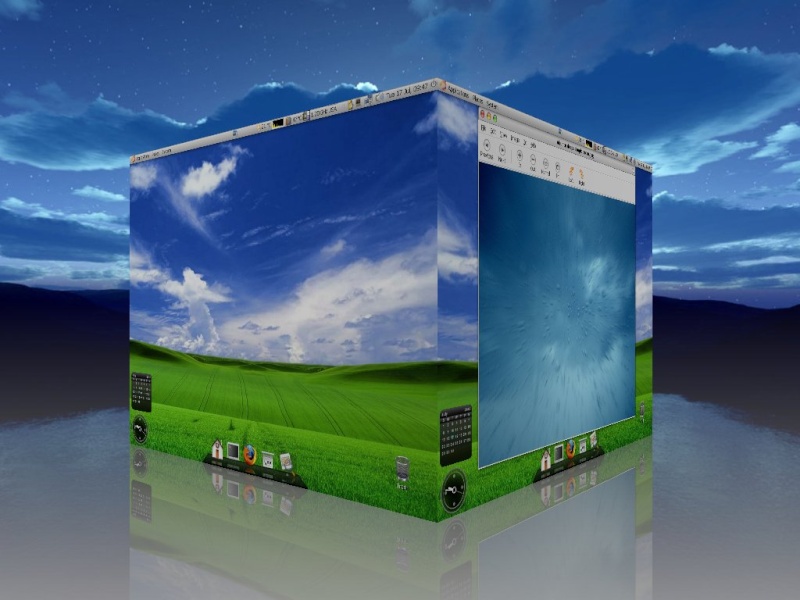
As you may know by now, Compiz and Beryl have merged and the resulting composite manager is called Compiz Fusion. As the name implies, Compiz Fusion has the best of two. The good news is that it is not just an amalgamate of Compiz and Beryl. It shows very good features and eye candies too. One beautiful eye candy is the reflection in Expose mode. You are well aware that reflection has become a hot feature everywhere. Apple has the lead and even Microsoft uses reflections! Where? have look at the left lower corner of Media Player 11.
I am particularly pleased to see that we have a nice and (almost) user friendly setting manager in place.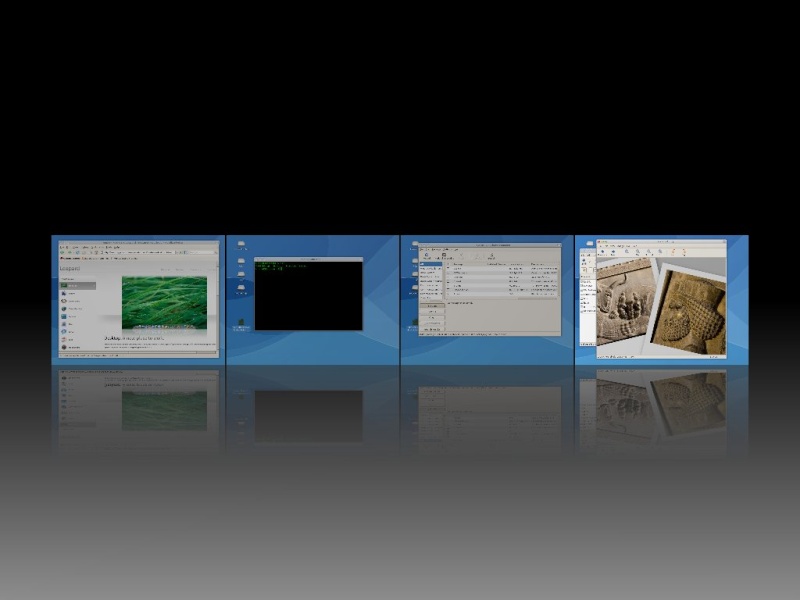
I assume that you are using Ubuntu Feisty Fawn (7.04) and gnome.
The first step is to disable Compiz (desktop effect) if it is running.
Then you need to un-install Compiz. So in terminal type:
sudo apt-get -y remove compiz-core desktop-effects
Then add the following line to third party repositories in synaptic:
deb http://download.tuxfamily.org/3v1deb feisty eyecandy
In terminal type:
wget http://download.tuxfamily.org/3v1deb/DD800CD9.gpg
and then:
sudo apt-key add DD800CD9.gpg
Now in synaptic, hit reload button.
The penultimate step is to install Compiz Fusion. In terminal:
sudo apt-get -y install compiz compiz-gnome compizconfig-settings-manager compiz-fusion-plugins-extra libcompizconfig-backend-gconf
Finally, in terminal type:
compiz --replace
to activate Compiz Fusion.
You should be able to find your new Compiz setting manager in your preferences menu.
As usual, you may add the latter command to your sessions to have it up and running every time the system starts up.
.
.
Clock
Forum Software
Senin, 12 Mei 2008
Compiz Fusion Ubuntu 7.10
Diposting oleh
Ghanes
di
18.21
![]()
Langganan:
Posting Komentar (Atom)

0 komentar:
Posting Komentar